dab:Link
From analysis result directly to the correct SAP® transaction – with just one click and without copying document numbers? Our dab:Link solution makes life easier for you and your colleagues!
dab:Link – an overview
Many integrated analytics processes still reveal a gap between data analysis results and follow-up and tracking in the source system. Our product, dab:Link, closes this gap by enabling you to switch directly from analysis result to productive system (e.g. SAP®) with just one click. The starting point can be a data record in Excel, Analytics or the results module of HighBond – and you can switch to SAP® or other systems with just one click. This increases follow-up efficiency immensely and allows you to follow up results easily yourself, or to make things as simple as possible for the specialist department within the context of follow-up processes.
From problem....
Modern tools have made producing analytics results a relatively simple task. A list of potential duplicate payments, or vendors with critical country of domicile is no longer a major challenge. But confirming this in the SAP® system is often more difficult. Why?
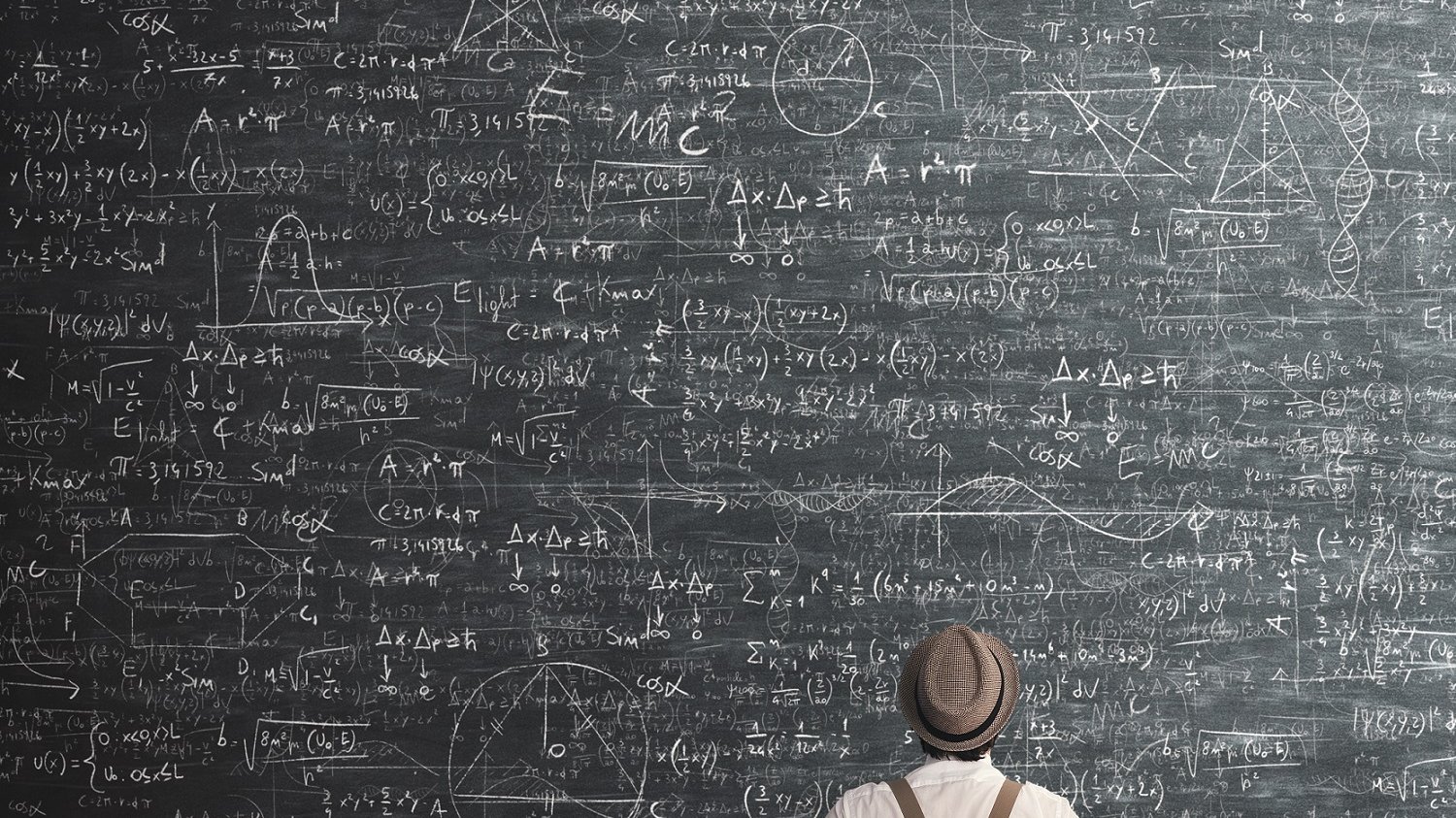
Searching for the correct transaction
Which SAP® transaction is most suitable for follow-up? For an individual FI document in SAP® it’s FB03, for a list of vendor line items FBL1n, while XK03 is used to display the master record. This is sometimes the first hurdle in itself.
Copying key values
Having identified the correct transaction, you now have to enter the correct values (e.g. company code + document number + financial year for an FI document). This often requires arduous copying & pasting
… to solution
This is where dab:Link comes to the rescue. You can use a simple link to call up SAP® directly from the analysis result. It opens with the correct transaction and displays the precise document in which you are interested. This means:

Transaction-independent
You can make the transaction dependent on the analysis result. Several options are also possible: As well as a potential duplicate payment, a link can also be offered to the vendor's document list, and also to the individual document or even the vendor master record.
No more copying & pasting
The key values for the corresponding transaction are entered automatically, completely eliminating the need for tiresome copying and pasting of document numbers, etc. You see the relevant data displayed directly, and you also don't need to keep logging in to the SAP® system.
Our solution speaks for itself!
Our video immediately makes it clear how you can use dab:Link to increase the efficiency of your analytics tasks.
What’s more: (Not just) a solution for the target system SAP®
Although a large part of our work involves the analysis of SAP® data, it's important to emphasise that we can in general also switch to other target systems, such as other ERP systems, CRM platforms or audit management solutions within the context of follow-up work.
And of course: (Not just) a solution for the HighBond source system
Our solution offers easy integration in the Results module of the Diligent HighBond solution. However, the great thing about our dab:Link solution is that you can use any sources in which you can insert a link. Excel files are no problem here, either.
Our customers have it really easy
dab:Link offers full integration for customers who use our dab:AnalyticSuite solution as the links are generated completely automatically. When you run your scripts in HighBond/Robotics, a separate column is immediately generated showing the link that has been created.
If you want to edit a link further, you can also assign different parameters via a special input console.
Interested?
We connect what belongs together! For further information, a web demo or a personal meeting, please contact us. We will get in touch with you as soon as possible!

