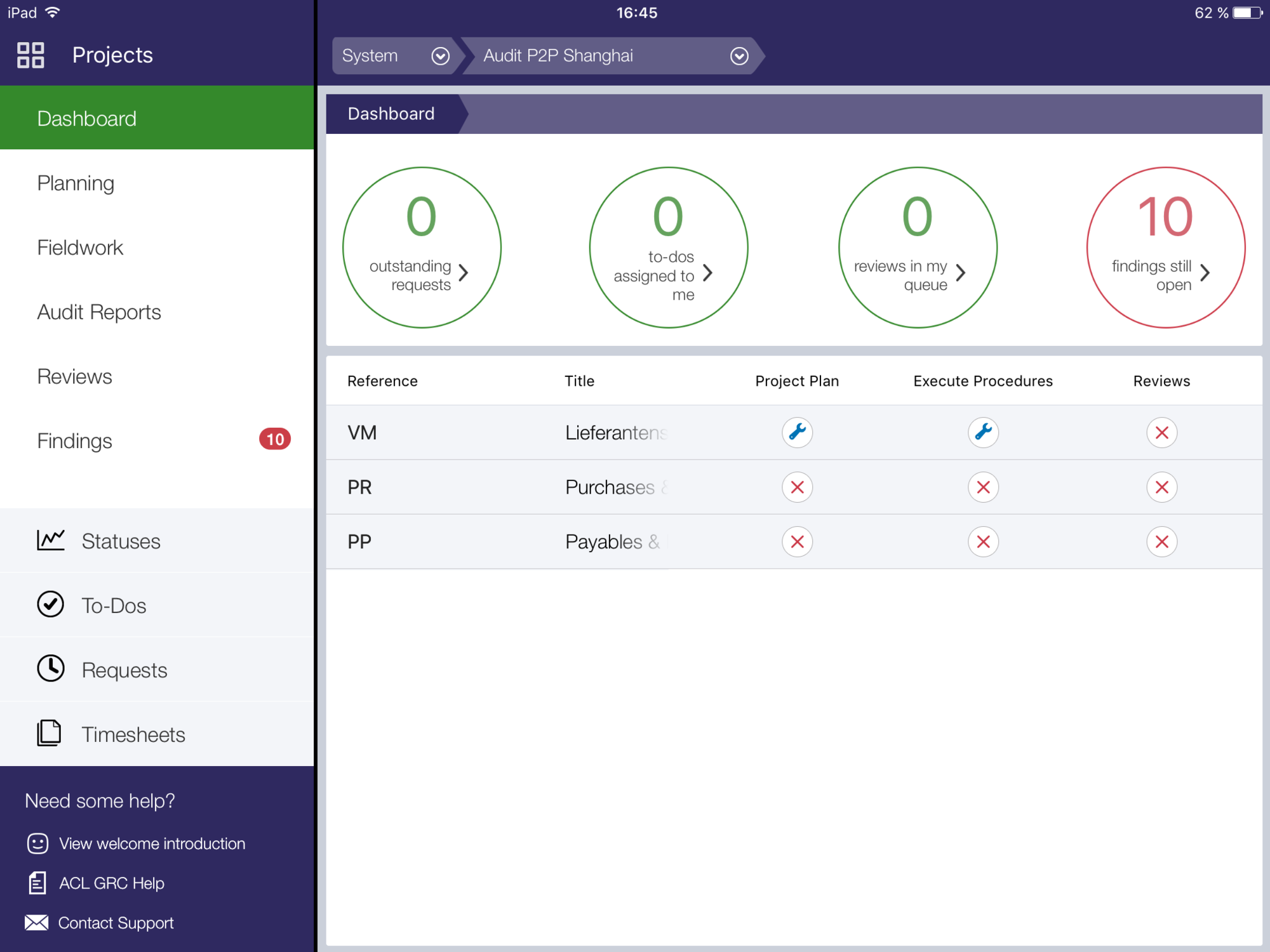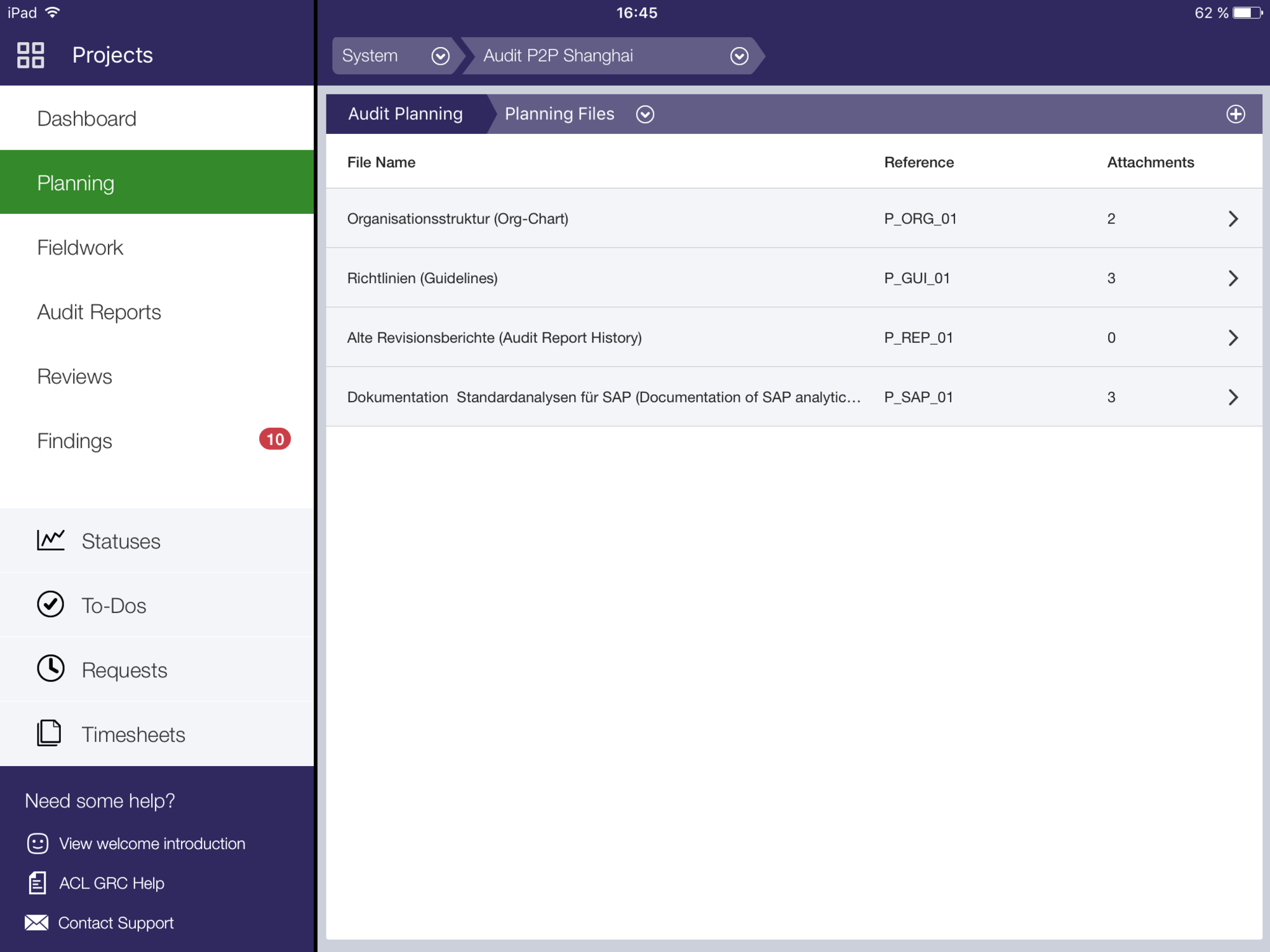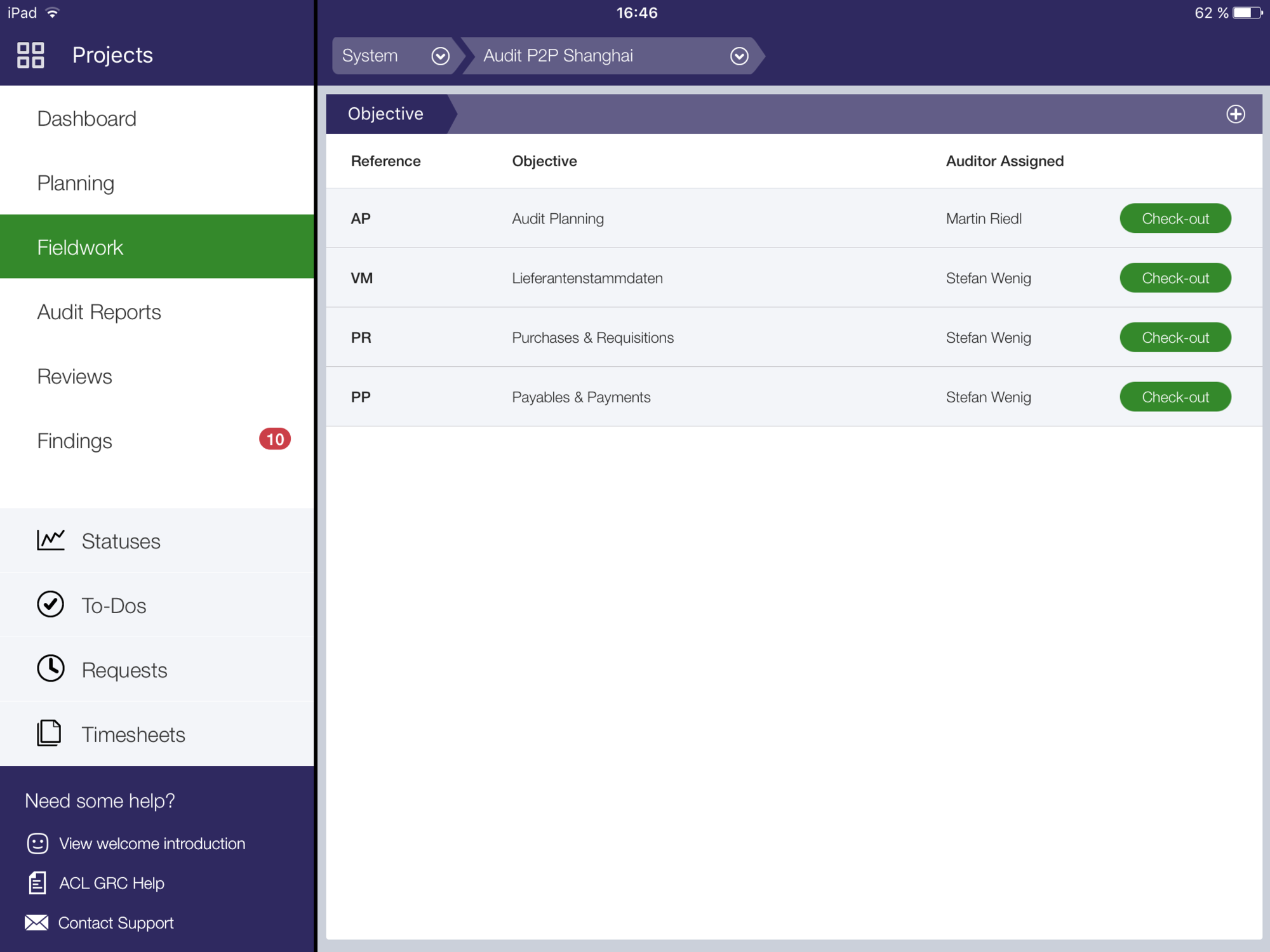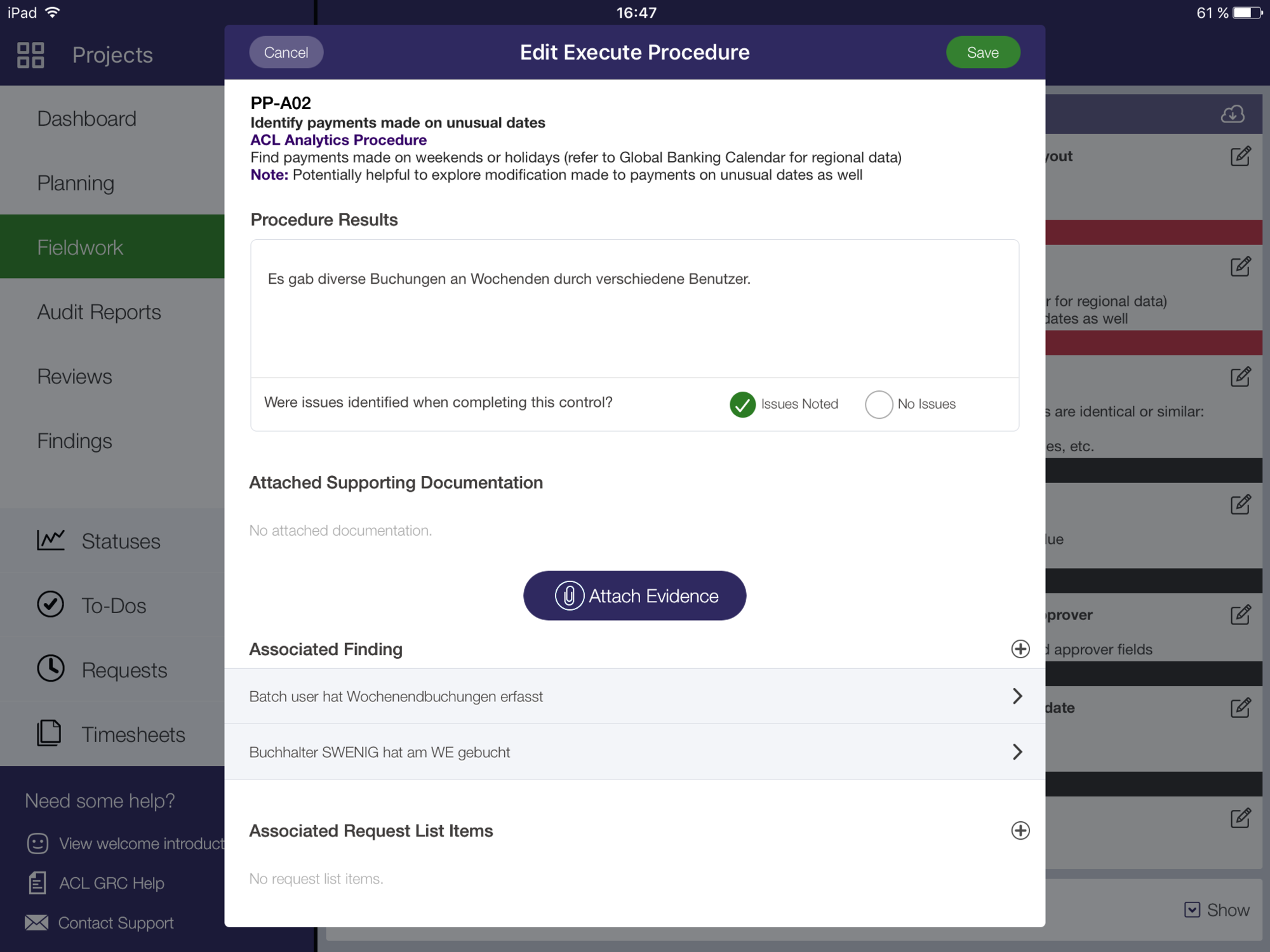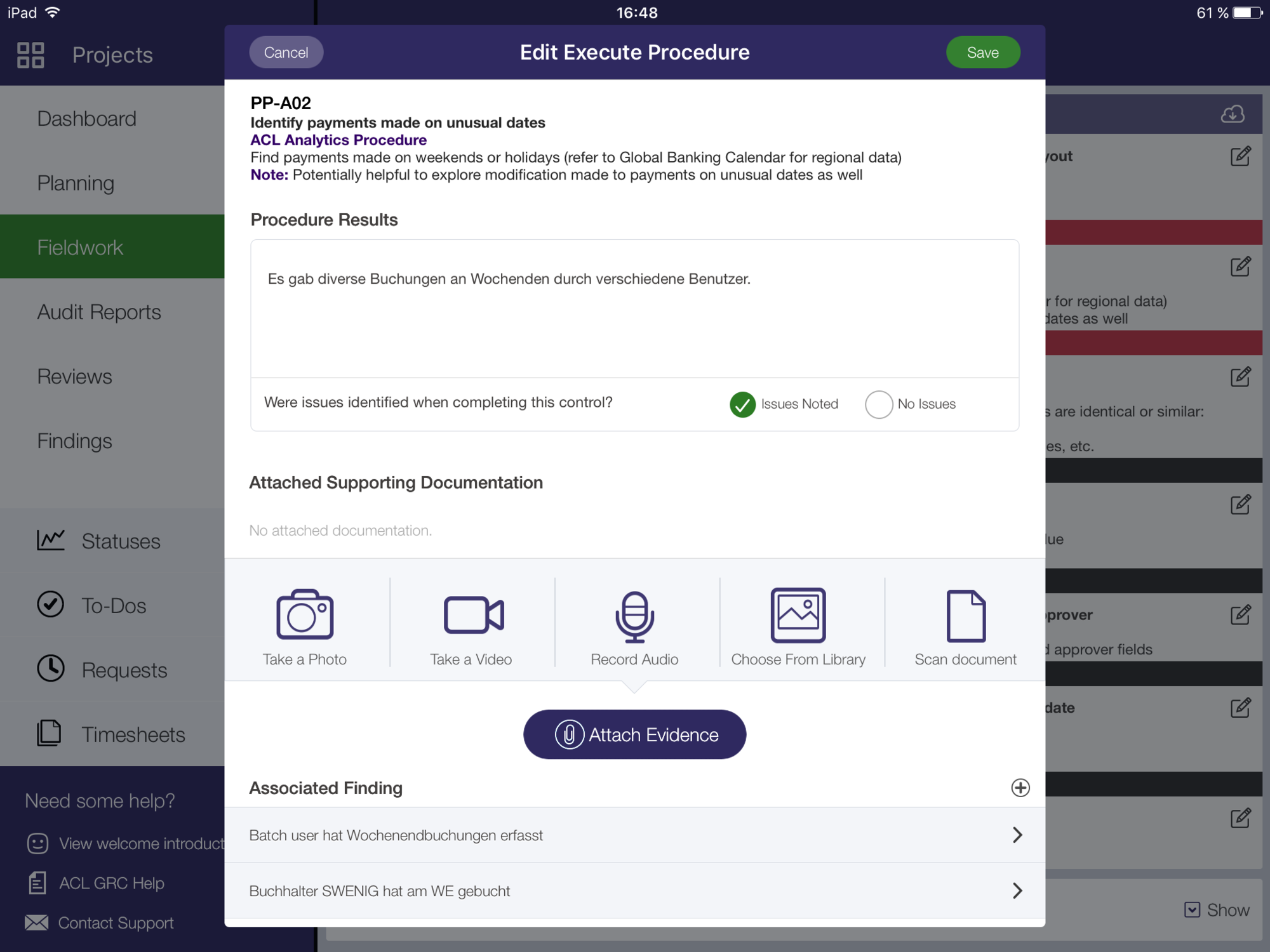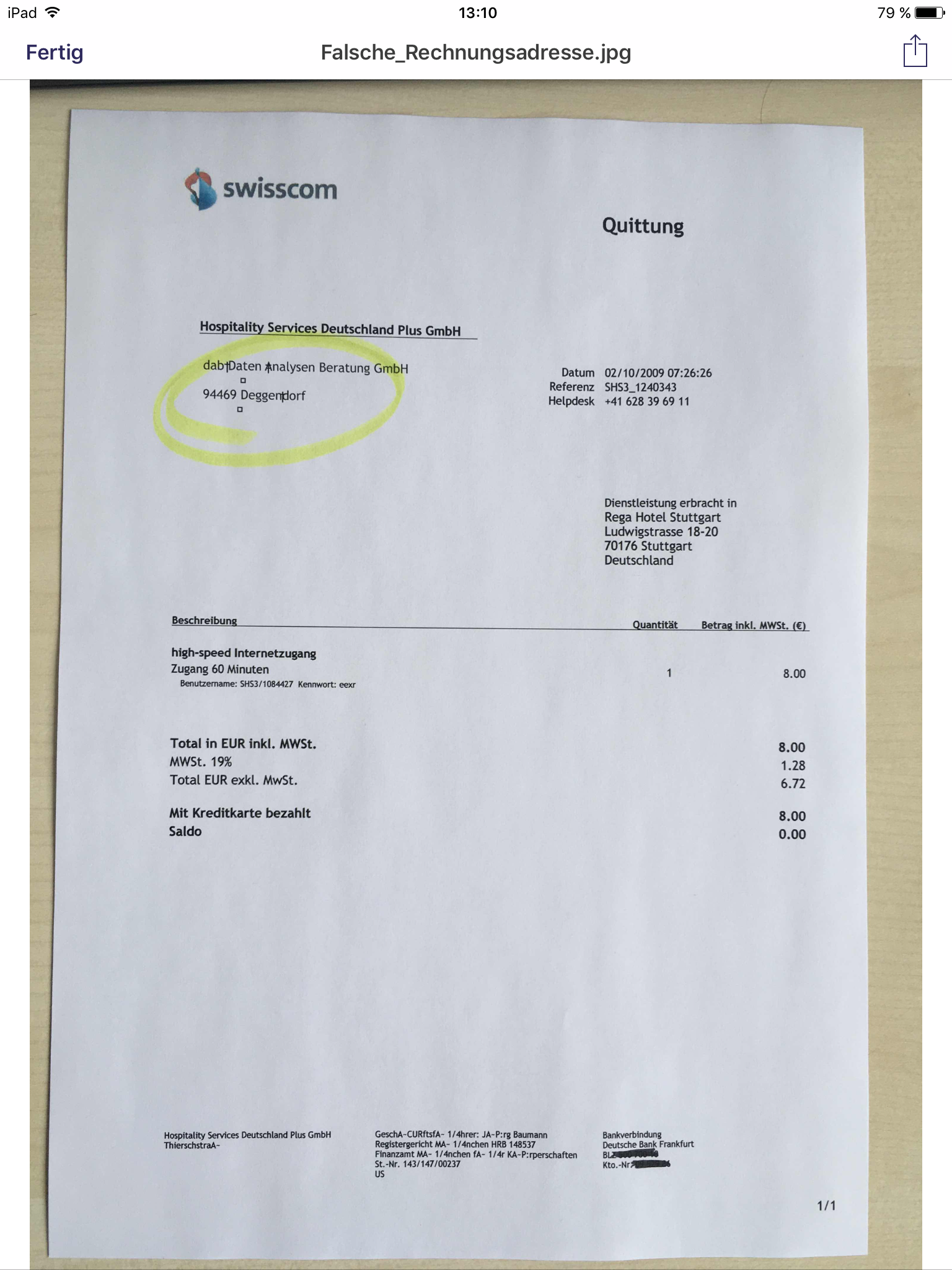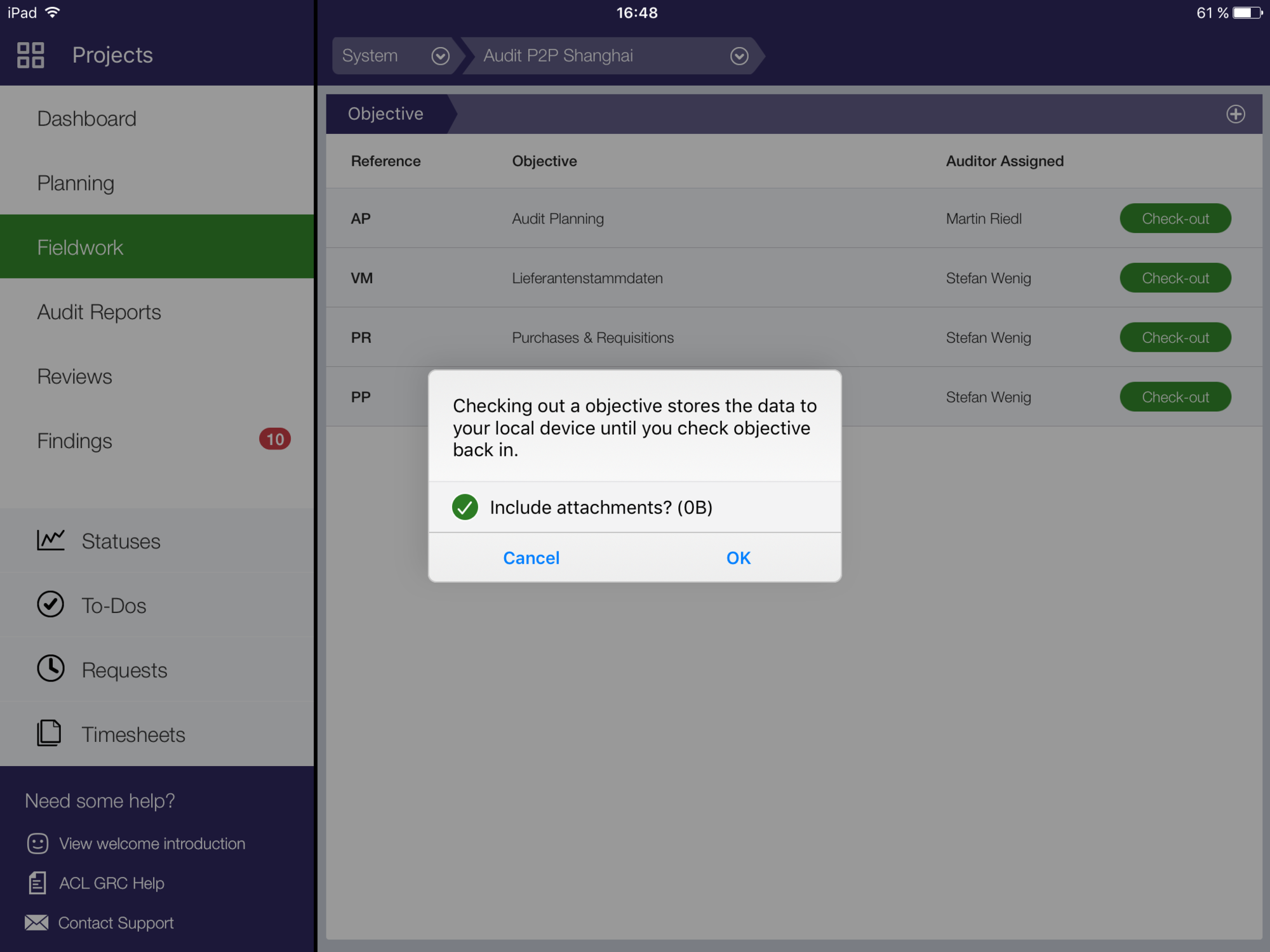App-based audit management – useful or just a gimmick?
As you have probably gleaned from our website, in addition to its data analytics products, ACL™ also offers ACL™ GRC, an independent, cutting-edge audit management solution. As well as using a web browser, the solution can also be accessed via a mobile app. Android and iOS devices (e.g. iPad or iPhone) are currently supported. This blog post explains the app’s capabilities and our opinion on it.
To be honest, we were quite sceptical to start with – is the app actually necessary, or is it in fact just a nice gimmick in response to current trends? However, after using it a few times in practice, we quickly realised that as with all other areas of daily (working) life, the use of apps and support for mobile devices is now simply indispensable.
A few examples of use
- Project status and viewing reference material
- Looking at working documents and working through checklists
- Fast logging of all types of findings, including associated supporting vouchers, videos or voice messages
A few screenshots showing examples of the above uses are given below to illustrate how the app works.
The following screenshot shows the app on an iPad Pro, with the “Audit P2P Shanghai” audit project open. On the left-hand side, you can see the logical division of the audit project into dashboard, planning, on-site work, audit reports, audit and findings. Here, it should be noted that the words to be used (e.g. “Conclusions” or “Problems” instead of “Findings”) can be freely selected in the settings and are therefore not mandatory. So you can ensure that the terms used in the app reflect operational practices and processes.
1. Project status and viewing reference material
In this view, if you select the sub-category “Guidelines” within Planning, you can also view the documents filed under this heading conveniently on your tablet – for example while in a plane en route to an audit in another country.
The planning contents, which are also visible, such as organisational structure, guidelines, audit report history and documentation, have again been used purely by way of example and can of course also be freely created and filled. In our projects for example we have One-time-account (CpD Conto pro diverse) and Corporate Creditcard-Guidelines, which can be accessed directly in the app:
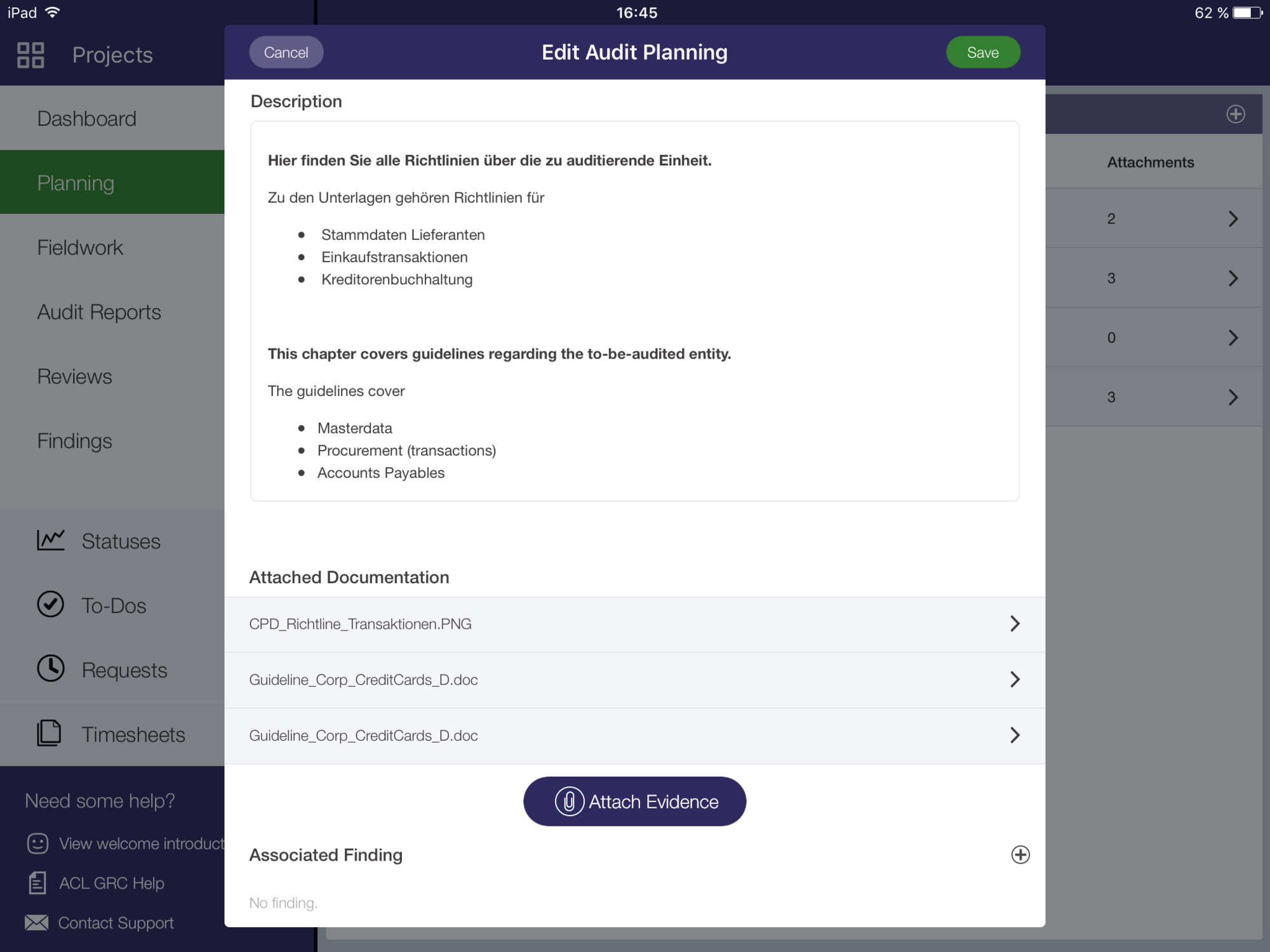
03 – Storing and accessing planning documents
2. Looking at working documents and working through checklists
The app also provides support during actual on-site audit work. For example, the initial screen for “On-site work” shows the individual task areas, including the assigned auditors. These individual areas (which can also be freely configured) are then filled with risks and controls and/or audit actions from which the detailed work schedule is then derived.
As mentioned, if we move down another level (I selected the area allocated to me, “supplier master data”), we arrive at the specific work steps or audit plan. This is derived from the risk control matrix (i.e. the audit procedures, which may be recorded with the risks). The screenshot shows some audits relating to CpD (Conto pro diverse) and critical supplier countries of domicile. Steps which have already been completed and for which findings have been ascertained are marked as “Identified problems”, while still-open points are labelled as “Not yet started”. This makes it easy to find your way around and work through the individual points in a logical way. The ability to view everything on a mobile phone or tablet also allows effective orientation at any time – for example if moving between departments when you don't have immediate access to your laptop.
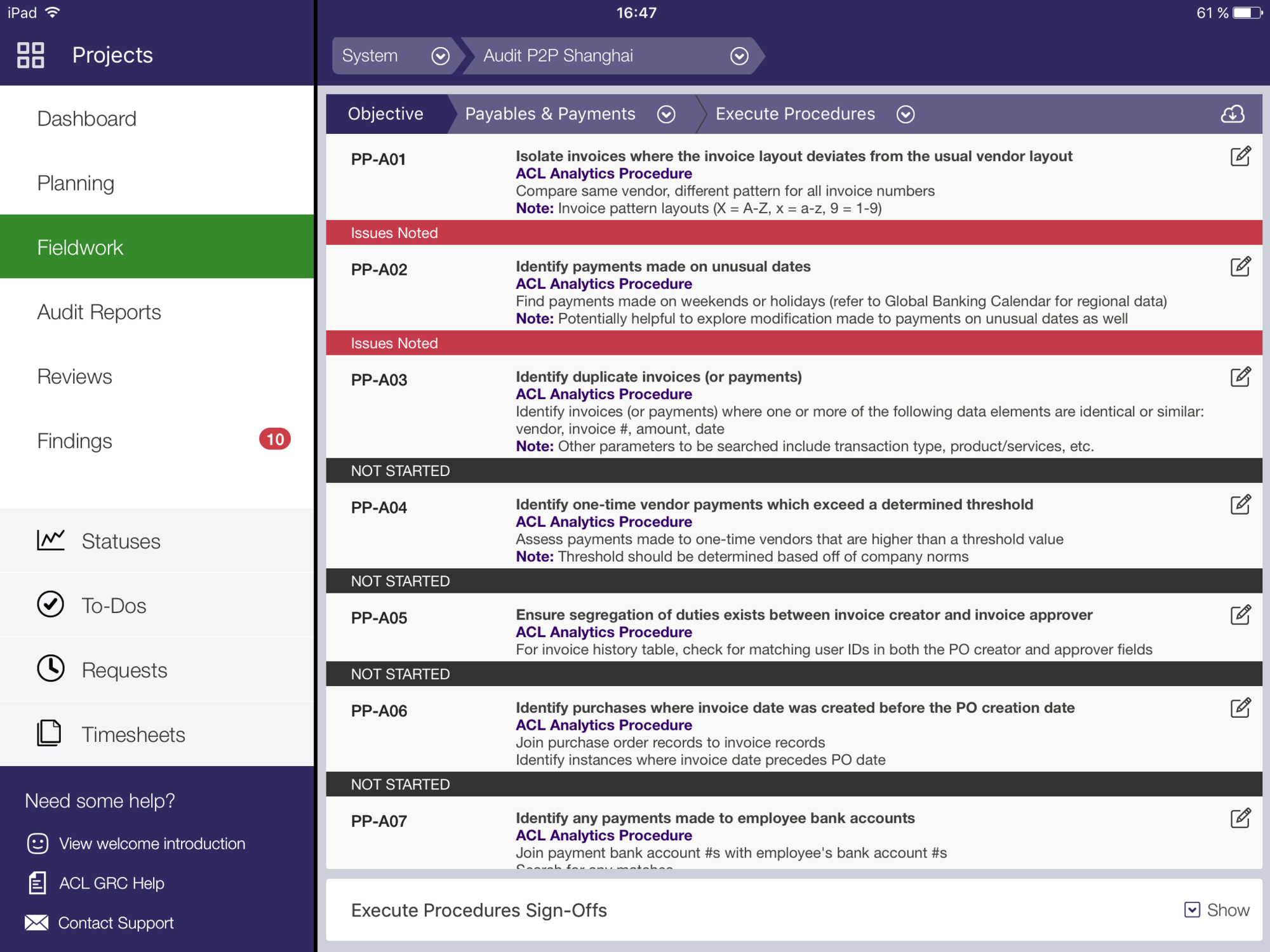
05 – Auditplan / Checklist
3. Fast logging of all types of findings, including associated supporting vouchers, videos or voice messages
The ability to log findings including the corresponding supporting vouchers or documentation is especially practical. If you click on an audit procedure in the app in order to process it, you can log the text detailing the finding and also associated digital documents (e.g. via a photo or using the document scanner contained in the app).
In our example, I simply logged an old supporting voucher using the photo/scan function; the result is proof, in voucher form, which has been directly assigned to the finding, without needing to go to the scanner or photocopier or even collate the paper voucher in a folder.
Two important additional uses: offline functionality and barrier-free use
Apps and mobile devices are good, provided you can work stably and quickly online. This is generally true in most cases when we are able to access an existing Internet connection. On occasions, however, this isn’t possible or the connection is too difficult or unstable – for example in a plane or on a train. For such situations, the ACL™ GRC app allows you to “check out” a project so that you can work on it offline. As soon as online access is restored, these changes are synchronised. The following screenshot shows how easily this can be done using the app.
Incidentally, practice has shown that the ability to work barrier-free is an extremely useful benefit. For example, auditors with restricted mobility no longer face the difficulty of having to go to use a photocopier which might be located several floors away, as documents can now be scanned and logged directly at their desk using a mobile device.
Conclusion
After having used the ACL™ GRC app for some time in a variety of projects, we could no longer imagine not using it in our day-to-day audit management work. The simplicity with which supporting vouchers can be logged and uploaded, the ease of using your mobile phone or tablet to view documents or to work through an audit plan, or of reading a draft report on your handheld device, makes the app not just an end in itself but a key element of the solution. And of course, it is also holistically designed for any type of audit: ACL™ is no longer merely about recording data analytics results, but about supporting all types of audits and documenting findings. For example, occupational safety audits, which require visits to production facilities and documenting weaknesses (such as unsecured areas, missing barriers, etc.), can now be conducted very easily using a mobile phone. Auditors can find the work procedures to be audited on their phones and work through them logically in order, while also being able to document identified problems immediately using photos or videos.