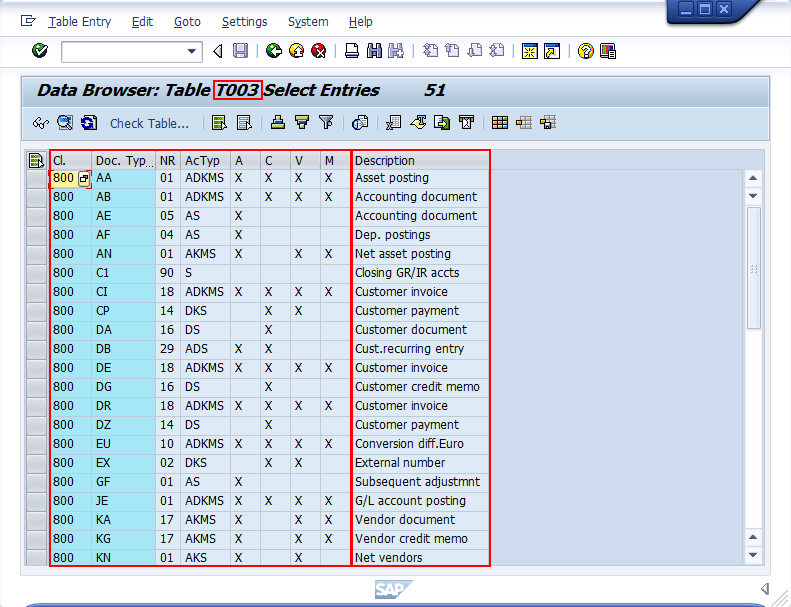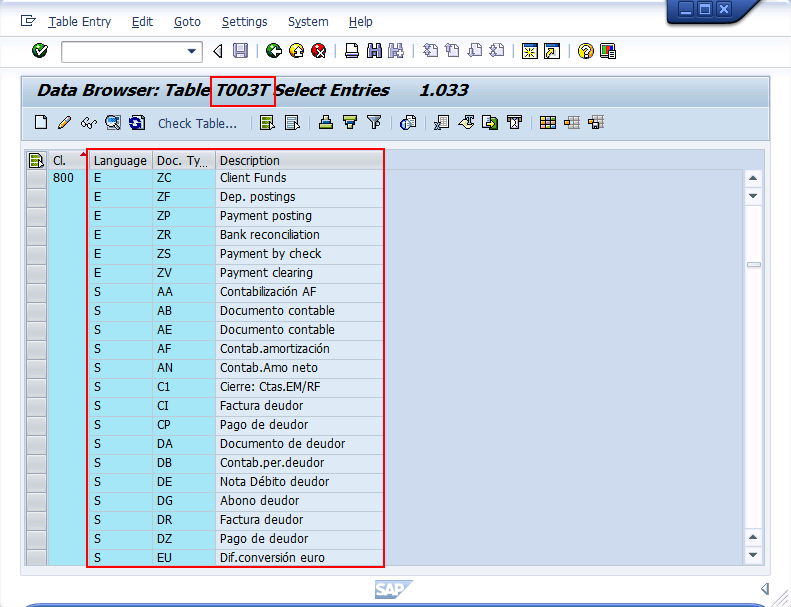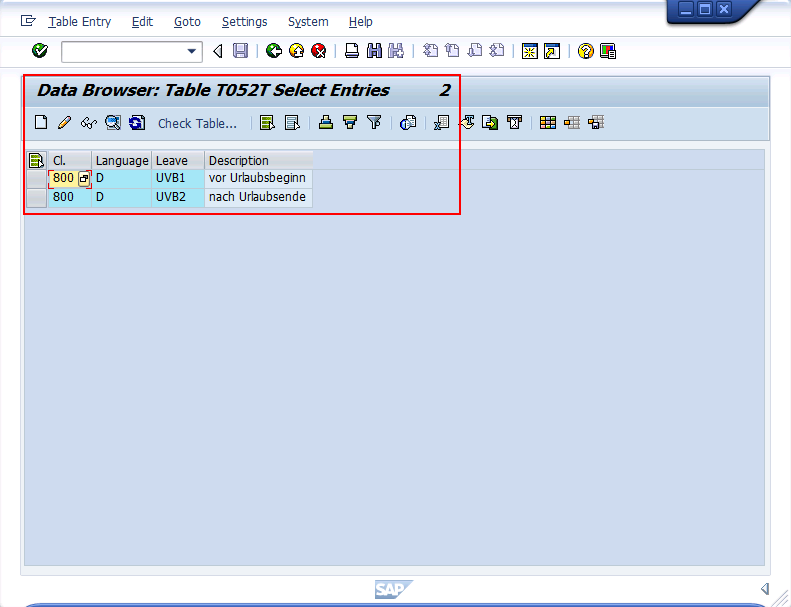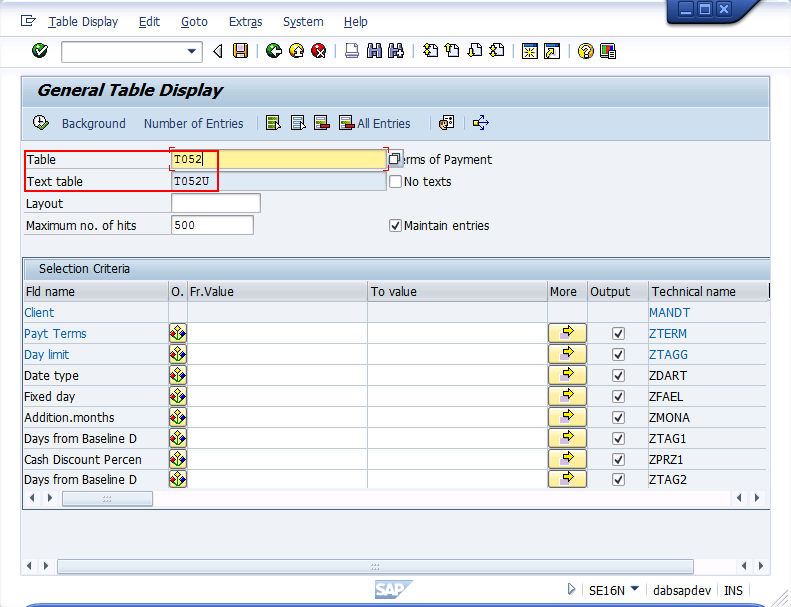Texts in SAP® – Now you see me, now you don’t
In this article I will explain a fact which might sometimes be a little confusing when looking at SAP® tables using the SAP® GUI transaction SE16 compared to downloading the data using a download tool. I will explain how SAP® displays data making it look like it was in one table, but in fact the data is separated in a table containing settings and technical information (a “Customizing Table”) and a table containing the descriptions and long texts in different languages (a “Text table”). I will explain where SAP® mixes those two, but also how you can find out about where the data really is located in the database tables.
In my first example, I will display the financial document types using T-Code SE16. (For more detailed SE16 information please refer to my colleagues blogpost which can be found here)
The document types for SAP® financials are stored in table T003. If we use SE16 to display the content, we see the following result:
We get a list of document types together with their descriptions. I removed a bunch of columns in between, which allows us to focus on the most important columns for this article. Now this result seems to imply that the document types together with the descriptions are stored in the very same table.
However this is not the case! SAP® when using transaction SE16 automatically attaches the texts when displaying the content. When displaying the content, it in fact mixes the content of two tables, as texts are not stored in T003, they are located in a separate text table. For those of you who are downloading raw data using download tools, this means that if you will download table T003, you probably will not find any texts in it at all!
The reason is, that the table T003 actually does not contain a text field. But in which text table can you find the texts, should you want to download them separately? Well, SAP® often uses a certain naming convention. The text for the financial document types in table T003 are stored in a table named T003T. The texts for the purchase order document types, which are stored in table T161, are stored in table T161T. (Material groups are in T023 and T023T, etc.) So often, just adding a simple “T” to the original table name allows you to find out about the text table.
Usually in SAP® the standard table like T003 contains the customizing / technical settings, and the table ending with a T like T003T contains the texts in different languages:
So adding a simple T at the end of customizing tables often allows you to find out the text table belonging to it. Sometimes however it is not that easy. Let’s look at the payment terms for example, which are stored in table T052. If we try our rule-by-thumb, and we access the table T052T, we realize that it contains not the payment term descriptions, but something completely different (in this case, “Negotiated Leave Names”).
So obviously the name-guessing (“Just add a T”) will not always work. However there is a T-Code in SAP® which might help you finding the related text table in a very convenient way. We talked about transaction SE16, but there also is a transaction called SE16N. It allows you to list the content as well, but it also provides transparency aboutvvvvvvvvvscthe related text tables.
If we use it with T003, the result looks as follows:
So we get the name of the text table. Plus, there is a little checkbox labelled “No texts”. Doing this, we would only get the “real” T003 content listed, but not the texts. Let’s try this one with our payment terms table T052:
This provided us the information we were looking for – the correct texts for the payment terms are located in table T052U.
I hope that this article provided some helpful information for you. We discussed how SAP® separates customizing settings from text tables in the data model, where it is mixed up in the SAP® GUI, and how to track the real table names using SAP® T-Code SE16N.
For any comments on this article, feel free to write us at info@dab-gmbh.de.
To contact the author you can also use LinkedIn or XING (you may have to login first before you can access these links).
LinkedIn: http://de.linkedin.com/pub/stefan-wenig/54/1b8/b30