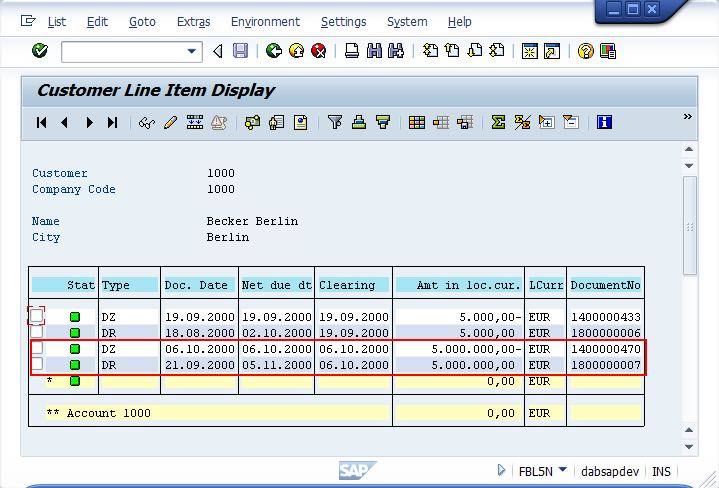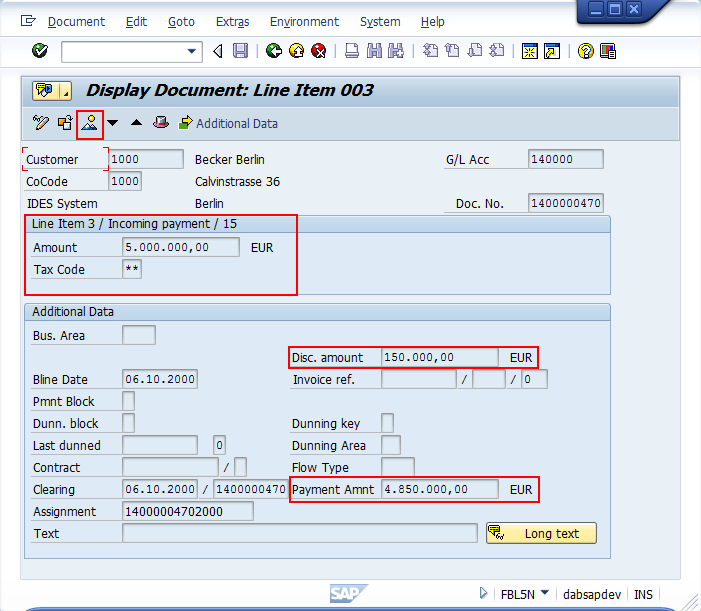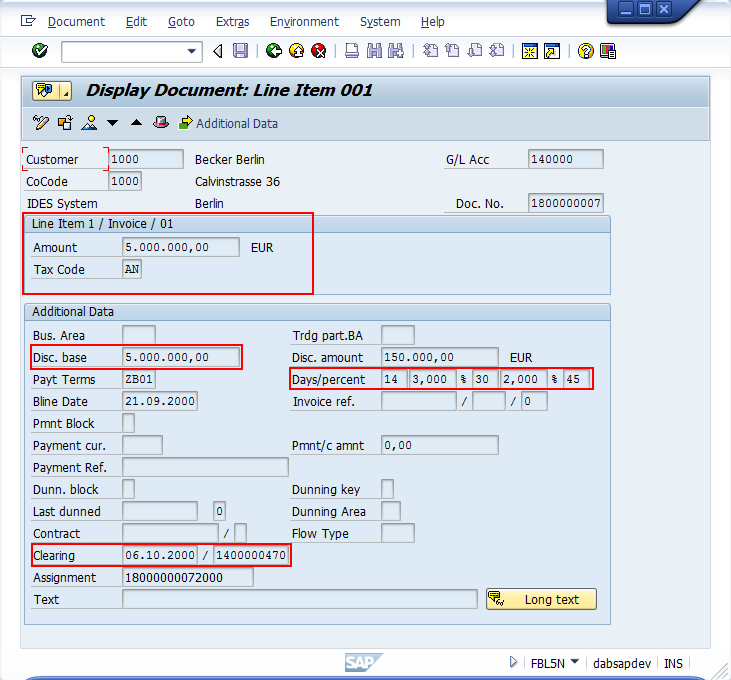Incoming Payments from customers in SAP® FI - WYSIWY(N)G!
It is pretty warm outside, so let’s keep this article short and as to-the-point as possible. I want to have a closer look at the AR (Accounts Receivables) documents in SAP® FI, to be more exact at incoming payments.
You might know the term “WYSIWYG” – it stands for “What You See Is What You Get”, and is often used in IT when talking about editors and point&click tools. I named the article “WYSIWY(N)G”, which stands for “What You See is What You Not Get” – maybe not the best English, but the point is that you should have a closer look at the money that you received from customers, as this can be a bit confusing & misleading sometimes, especially when using the list display transaction FBL5n. In this context I will talk a bit about “Cash discount” in SAP® FI as well.
Let’s have a look at a list of customer transactions in our SAP® IDES system. T-Code FBL5n will give you a list of such financial documents, in our case for customer 1000, company code 1000. There are four transactions in our system for that customer which happened in fiscal year 2000 (our dummy data is pretty old…)
The customer had two invoices. Document type “DR” stands for “Invoice to Customer”. Plus there are two incoming payments with document type “DZ”, where “DZ” stands for “Incoming Payment from Customer”. By the way, please be careful, document types can be customized, so they might have different labels on your or other systems. The safer option from a data analytics perspective would be going for posting keys instead of document types, but this is worth another full article.
Indicated by the red box, we will focus on the invoice of 5 Million Euros dated 21st of September. As you can see, it was cleared (settled) by a payment of 5 Million Euros, dated 6th of October 2000. But this article would have a different name if this would be the case. If you double-click the payment for example, the details will pop up (from a technical perspective, SAP® calls transaction FB03 – Display financial document).
Here again it looks like we received 5 Million Euros under “Incoming Payment”. However if you have a closer look at the “Additional Data”, there is the “Discount Amount” of 150.000,00 € and “Payment Amount” of 4.850.000,00 € listed. So actually the customer deducted 3% Cash discount and only paid 4.850.000,00 Euros!
If you click on “Call up document overview” (it is the button displayed as mountains & sun on top of the screen), then you see all lines of that financial document, so the full information which is available in the SAP® General Ledger G/L: The incoming payment amount, the net cash discount, the to-be-corrected “Output tax” of the cash discount amount and the full amount which was used to clear the original invoice of 5 Million Euros.
This is the first message of this article – do not trust the list of transactions – in that list sometimes (at least with default settings) it is not so obvious what amount was really received as incoming payment. But how can we find out whether the cash discount amount was correct? For investigating that, you can go back to the list of transactions, and this time double-click the invoice document instead.
Here you can see the actual amount which was agreed to be used as basis for the cash discount, plus the payment terms (days / percentages). The customer deducted 150k from our 5 Million € invoice, which is an amount of 3%. To be allowed to do so, he had to pay within 14 days starting from 21st of September 2000.
However as you can see there as well, the invoice was cleared by the incoming payment on 6th of October (which is in fact 15 days later). Of course, sometimes it takes a bit of time for the money being transferred from one bank account to another, plus maybe for our accounting team to do the final clearing. To take this into account, SAP® offers the option to include so-called “Days of grace” based on customer account groups. These will be used on top to the days listed in the payment terms. But again, this is too much detail at this stage.
For me it was important to show you how you could look up if cash discount was granted at all in the original customer invoice, and which percentages / days were in the payment terms, the second message of this article.
I hope you found it interesting and helpful, and if you look at customer financial transactions from now on, please think about the details, and that maybe there was less money arriving on the bank account compared to what SAP® T-Code FBL5n indicates. This may depend on what country you are analyzing, as “Cash discount / Early payment discount” is heavily reagion-specifig. As usual – it is a good idea to go for the details. :)
For any comments on this article, feel free to write us at info@dab-gmbh.de.
To contact the author you can also use LinkedIn or XING (you may have to login first before you can access these links).
LinkedIn: http://de.linkedin.com/pub/stefan-wenig/54/1b8/b30