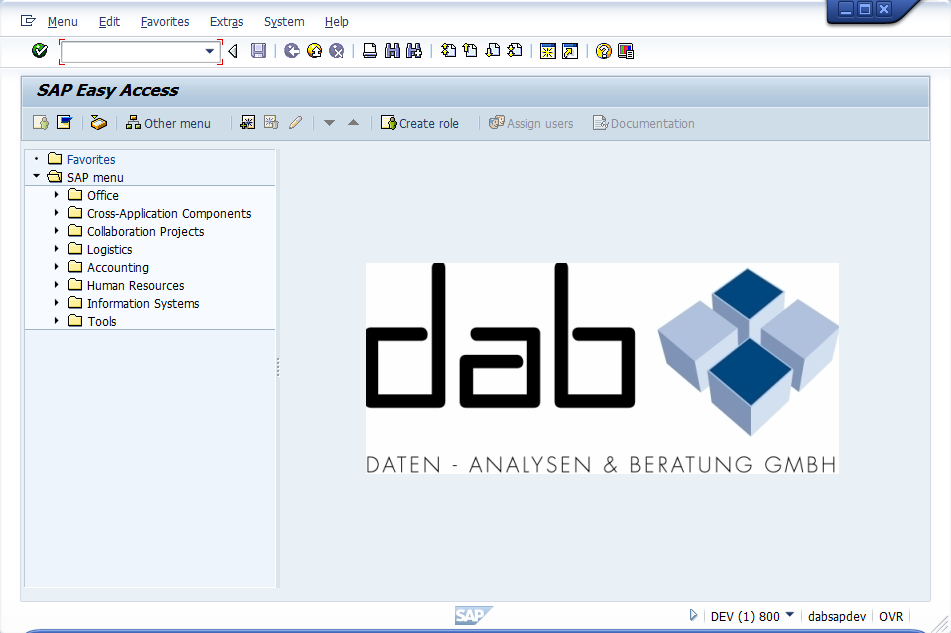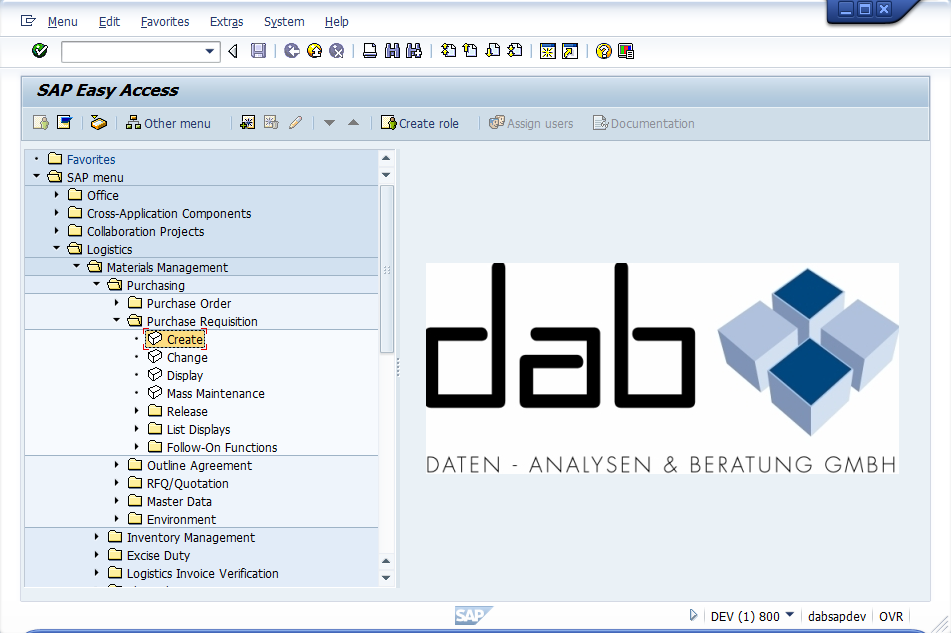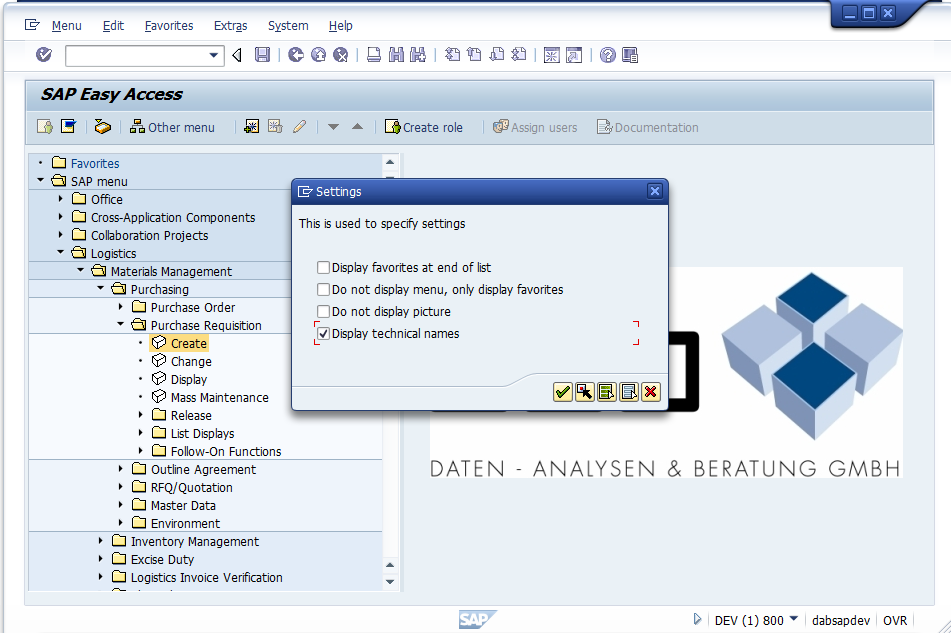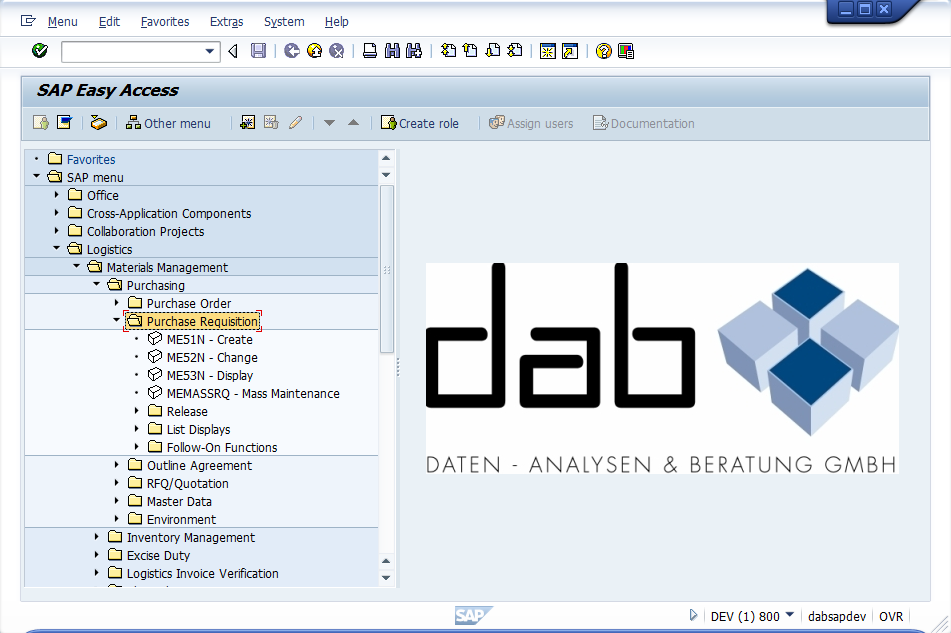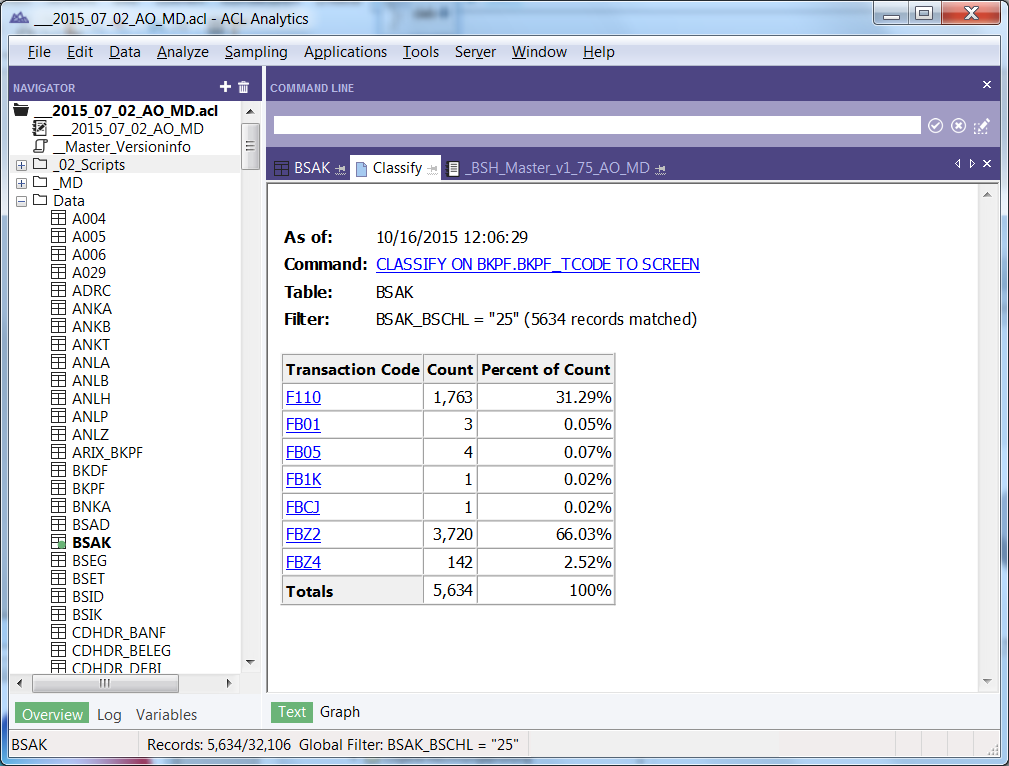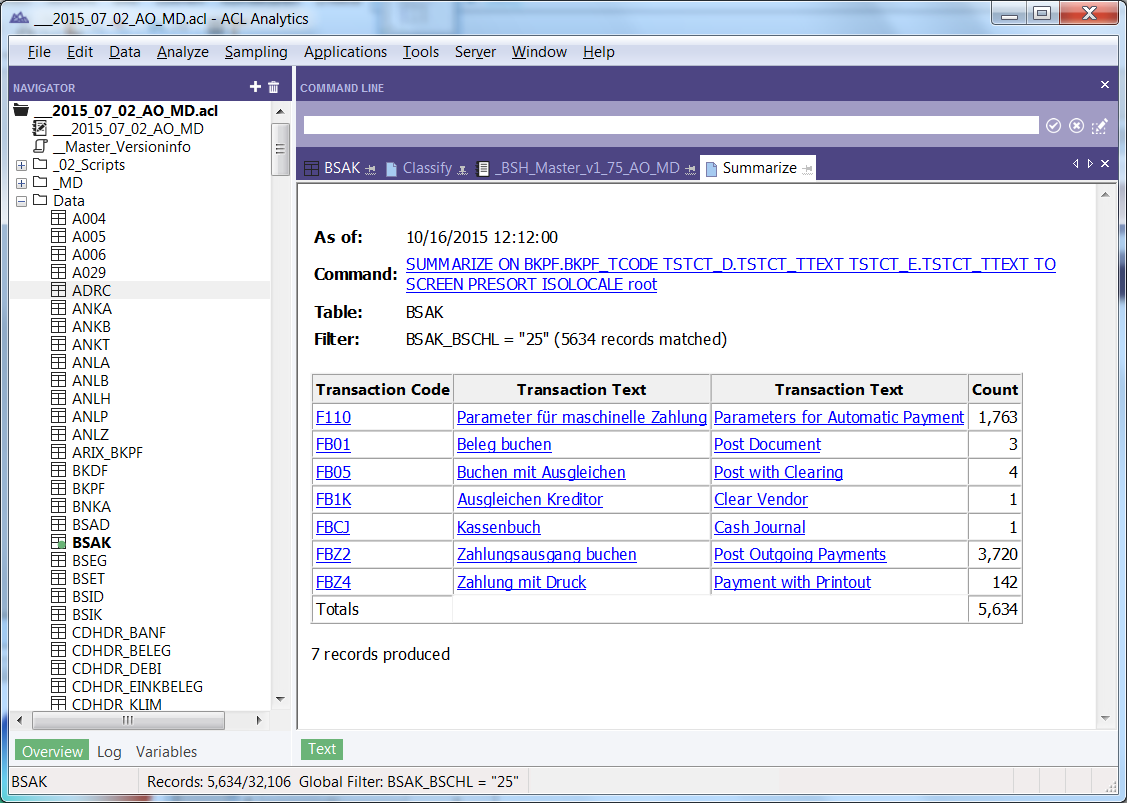How to find the right PACE – through SAP® transaction codes
Runners are likely to understand something by this. In sport PACE is the time a runner needs for a certain distance, e.g. for a kilometer. If you want to run a marathon in less than 4 hours for instance, you should aim for a PACE of 5:40 minutes per kilometer.
In SAP® on the other hand, PACE is an example of what is called a transaction code (T-code). These are short character strings that you can enter in an SAP® command field to call up a certain functionality. This blog posts some background information that may be useful for working with SAP® from a data analytics viewpoint. It starts by looking at how these T-codes can be made up. And in the second part I look into their importance for data analysts or auditors.
The following screenshot shows the SAP® start mask with the command field top left for direct entry of transaction codes. In this concrete example you enter "PACE" to call up the mask "Pension fund: Postings".
Well, one of the reasons is that, given the many functionalities offered by SAP®, the depth of navigation in the menu tree can sometimes be confusing. You click your way through a lot of nodes and subnodes until hopefully you find the right transaction. It is more convenient, and faster, if you already know which T-codes belong to the required transactions and can enter them straight away. But which entry in the menu tree goes with which transaction code? Unfortunately the above screenshot does not show that for the purchase requisitions. Leading us to the first tip: You can set in the menu whether or not the technical transaction codes are shown in the menu tree (Menu -> Extras -> Settings -> Display technical names).
For the purchase requisitions there is now the extra information that transaction code ME51n can be used for "Create", ME52n for "Change" and ME53n for "Display".
Is there a system behind the transaction codes?
That may sound cryptic but in many cases a certain logic shows through when you look more closely. As an example here are some transaction codes with their German and English meaning:
| SAP® Transaktionscode | Deutsch | Englisch |
| FB01 | Beleg buchen | Post Document |
| FB02 | Beleg ändern | Change Document |
| FB03 | Beleg anzeigen | Display Document |
| MB01 | Materialbeleg buchen | Post Material Document |
| MB02 | Materialbeleg ändern | Change Material Document |
| MB03 | Materialbeleg anzeigen | Display Material Document |
| ME21 | Bestellung anlegen | Create Purchase Order |
| ME22 | Bestellung anlegen | Change Purchase Order |
| ME23 | Bestellung anzeigen | Display Purchase Order |
| ME21n | Bestellung hinzufügen | Create Purchase Order |
| ME22n | Bestellung ändern | Change Purchase Order |
| ME23n | Bestellung anzeigen | Display Purchase Order |
Table 1: Examples of transaction codes in SAP®
A system can be detected from the examples in this table, three cases of which I want to illustrate. These are not (!) generally valid – for that purpose SAP® is too extensive and powerful. But you find them running like a thread at many points and in different SAP® modules.
1. Meaning of last digit in transaction codes
Often you can see from the last digit what possibilities a SAP® transaction offers the user. If it ends with "1", it is often a transaction with which things can be created or posted. A "2" often stands for transactions by which existing elements can be changed, and a "3" is characteristic of display transactions (cf table above).
2. Meaning of leading letters
A certain system can sometimes be recognized in the leading letters. Thus in the above table the T-codes beginning with MB are relevant for transactions on material documents, and those with FB for transactions on financial documents. In other words, MB is "Material" and FB "Financial".
3. Transactions ending with "n"
There may be two T-codes that only differ by an "n" added to the end. So you can have a purchase order displayed by the SAP® transaction ME23 and also by ME23n. As an aide-memoire the "n" stands for a "new version" of the transaction, often easier to work with and clearer than the old version.
Meaning of transaction codes for data analyst
For a data analyst transaction codes in SAP® are naturally very valuable information. I would like to present two examples:
1. Display of documents and lists of data in system
An auditor needs read transactions to have documents displayed that are of interest for an audit. Thus, for an order with transaction ME23n, it is not only possible to display the details, but also to branch to transactions like goods receipt or invoice receipt. Or (as in earlier blog posts) the data browser in SAP®, called up by the transactions SE16 or SE16n, offers the possibility of listing table contents and exporting them into other formats. Often, as indicated above, an auditor or analyst will only be authorized for display transactions, i.e. T-codes ending in "3".
2. Meaning of contents for analytics/auditing questions
The second important point is that sometimes many a transaction per se can point to a risk. If it is known, for instance, that outgoing payments in accounts payable should be made solely by transaction F110, then all payment documents are of interest that were not posted with this transaction code but by FB01 for example. The following screenshot, based on an SAP® training system, shows vendor documents classified by SAP® transaction code.
Compression was made using ACL™ Analytics 11, the data first being extracted from the system by dab:Exporter, which only took a few minutes. You can see from the result that only a small number of the outgoing payments (31.29%) fall under transaction code F110. In addition, six other SAP® transactions were used. A question that fast arises when assessing the result is: What is the content of these six other T-codes? So one of the big challenges is often that the mere list of transaction codes is difficult to interpret if you are not thoroughly familiar with the process. Of course you get to know many of these codes and their meaning in the course of time. But there are always some that you do not immediately recognize.
The good news is that in SAP® the complete transaction codes including their description are listed in text form in a table called TSTCT. This is excellent for data analytics to show not only the technical code but also the meaning with it, as in the following screenshot. (The tables were first bound and then the two fields compressed in combination.)
This enables simple interpretation of analysis results based on transaction codes without having to be an SAP® specialist. Even if in talks it is a matter of the meaning and use in the process, you already have an indication of the contents of the particular code at the time of analysis. That allows well-placed questions and better understanding.
I hope this article has given you some useful background information of a general nature on SAP® transaction codes, and some useful points for approaching your own analytics by explaining the contents and the TSTCT table.
For any comments on this article, feel free to write us at info@dab-gmbh.de.