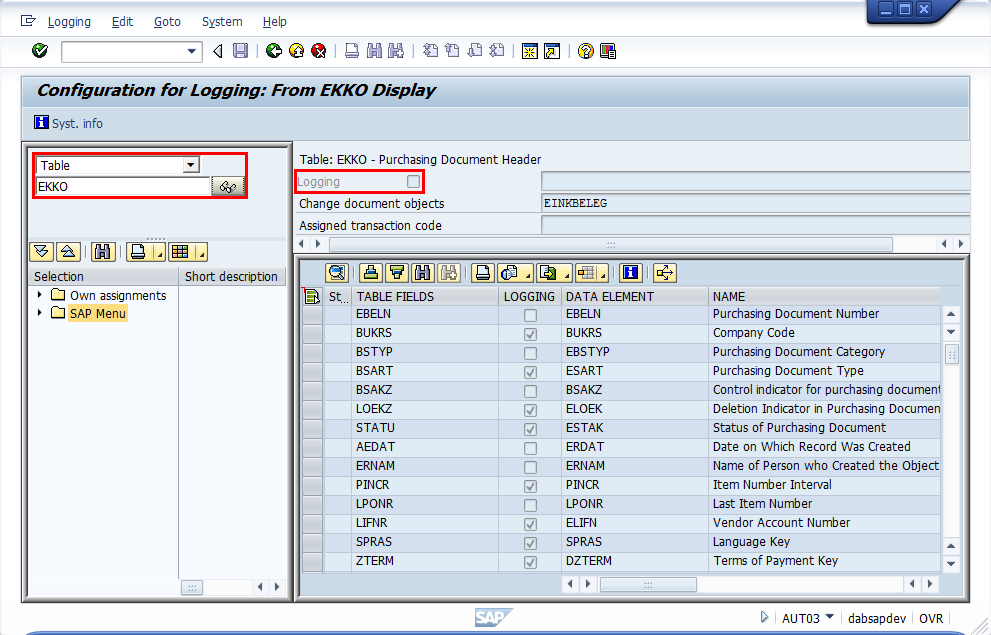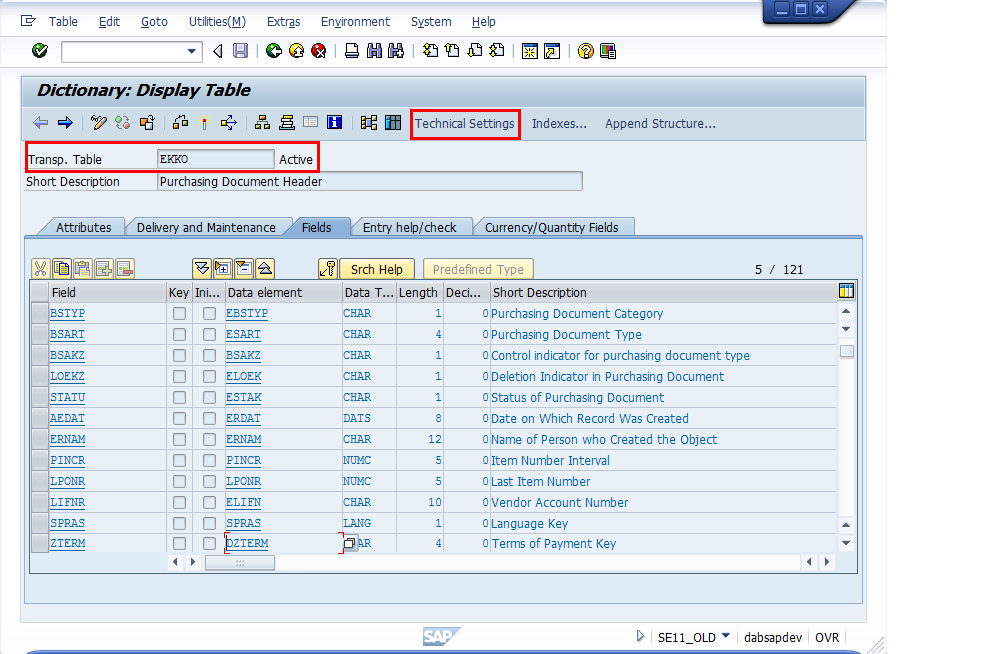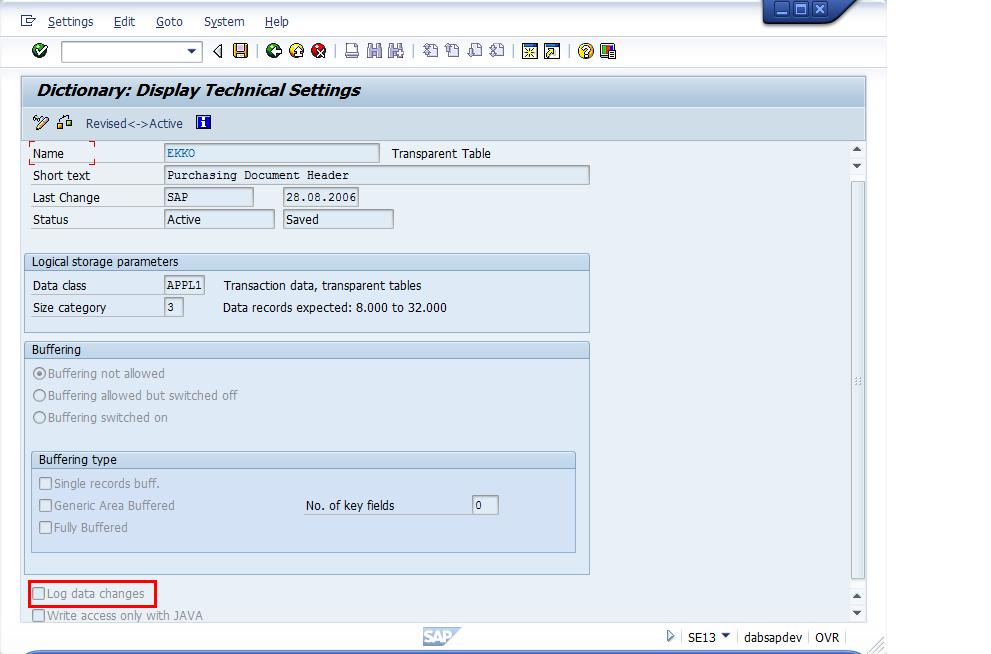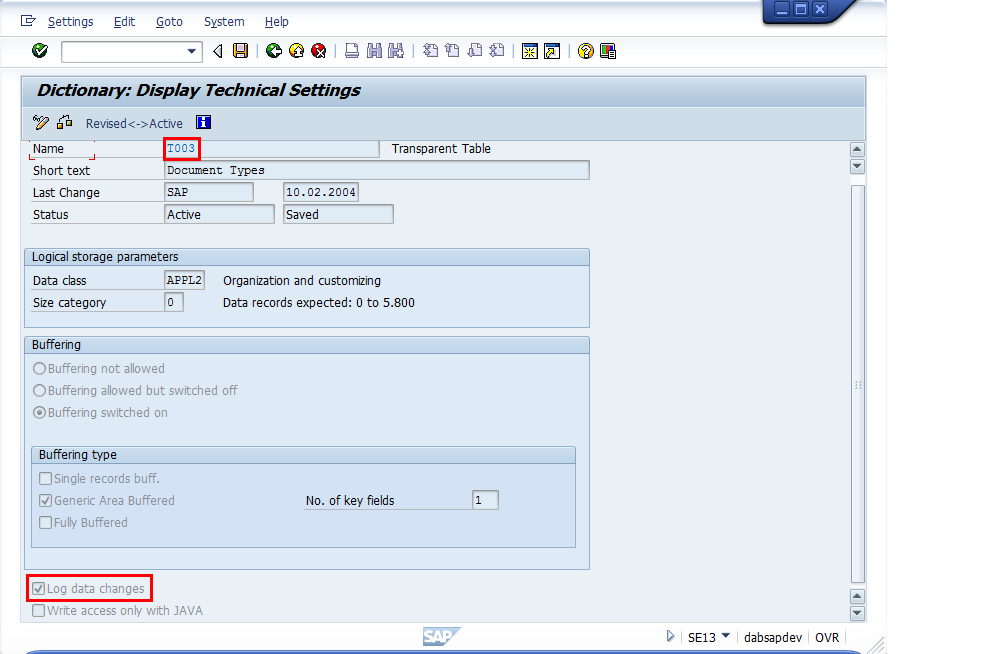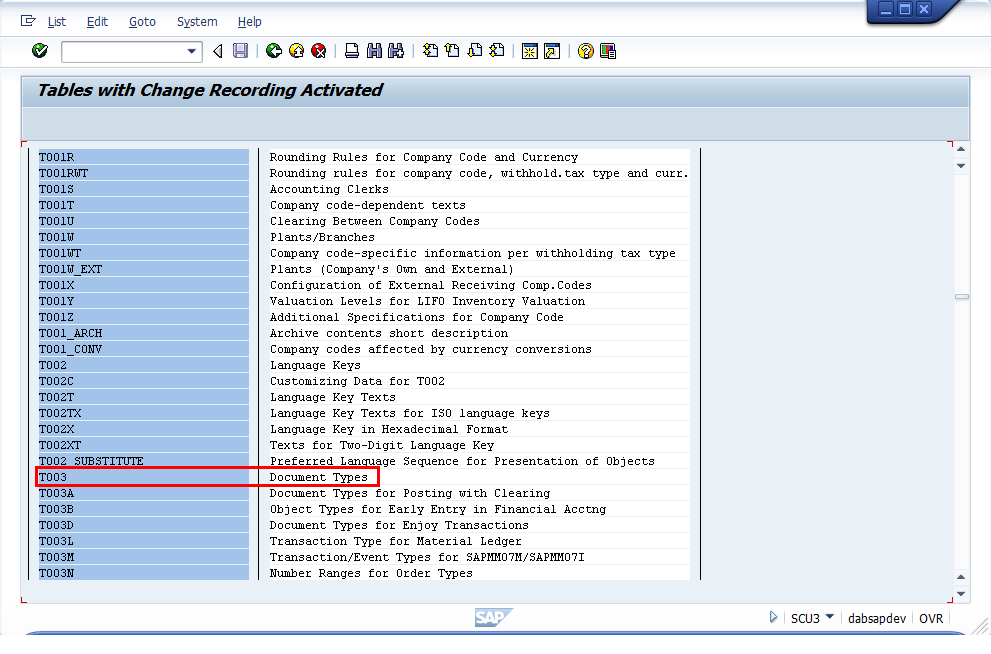SAP® Change Tables – (Part 2) What tables and field changes are actually getting logged, and where?
The following article about SAP® Change Tables continues our view on the SAP® Change Tables. The first part of this posting was published on 13th of February.
It is about two interesting, similar looking but on detail level absolutely different types of how SAP® is logging changes:
- Logging changes that are related to business elements and objects
- Technical table logging, which is mainly intended for customizing objects
Both mechanisms do sound similar, both can be looked up using the same SAP® transactions codes, but are intended for a different use. They also work differently on technical level. In this blog post I will compare both and give some detail information.
The article which was published on 13th of February handled the first aspect, which was “Logging changes that are related to business elements and objects”. Now we will continue by looking at point two, the technical table logging, which mainly concerns customizing objects.
2. Technical table logging for customizing objects.
The change tables CDHDR and CDPOS are often a great resource for data analytics, especially for Internal Audit, as they contain changes of business relevant objects like invoices, purchase orders, financial documents, vendors, customers and so on. But for having the complete picture I want to talk about the logging of customizing objects as well.
SAP® approaches those differently; instead of CDHDR/CDPOS changes of customizing objects are logged in table “DBDTABLOG”. See also the SAP® documentation for details.
Sharp-Eyed readers may have spotted there that the checkbox „Logging“ was not set – however we claimed that changes were logged in CDHDR and CDPOS. The reason is that the field “Logging” is telling us, whether log entries will be made in the table „DBTABLOG“. The tables CDHDR/CDPOS are being the container for business object related changes, and DBTABLOG is the container for changes of customizing objects. So let us have a look at a typical customizing table, for example T003, containing document types. For that table the Logging checkbox is activated; this means, changes for that one are going to table DBTABLOG. It will not be recorded in CDHDR/CDPOS as no Change document object class is assigned.
Here the checkbox is active, this means that changes of document types which are stored in customizing table T003 are getting protocolled in the change log table named DBTABLOG.
Summary
Understanding the change records in SAP® is an important, yet special topic, which sometimes is difficult to differ clearly, as scenarios may overlap. Having similar checkboxes in the same dialogs („Logging“ in AUT03 or „Log data changes“ vs. „Change document“ in SE11) which actually do have different meaning can be confusing.
I hope that this article will help you to sort things out – just keep in mind the differentiation between “business objects” (more business related) logged in CDHDR/CDPOS and “customizing objects” (a more technical perspective) which will be recorded in table DBTABLOG.
Should you have comments to that article, or if you want to share your own (probably different) experiences with me, just send me a mail using info@dab-gmbh.de.
I am looking forward to receiving your feedback!