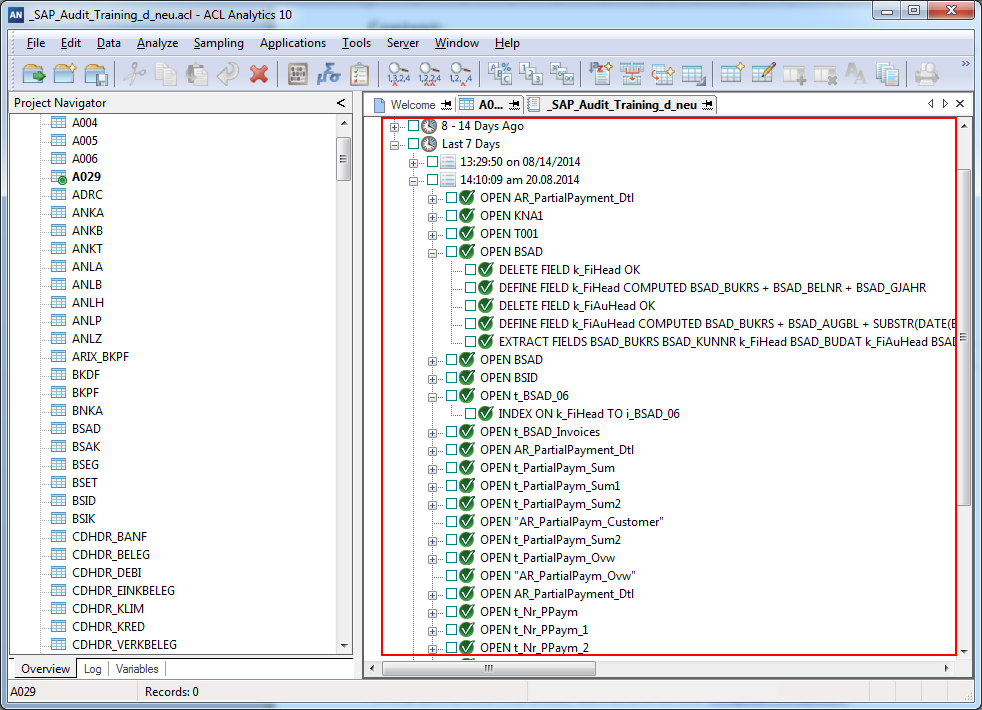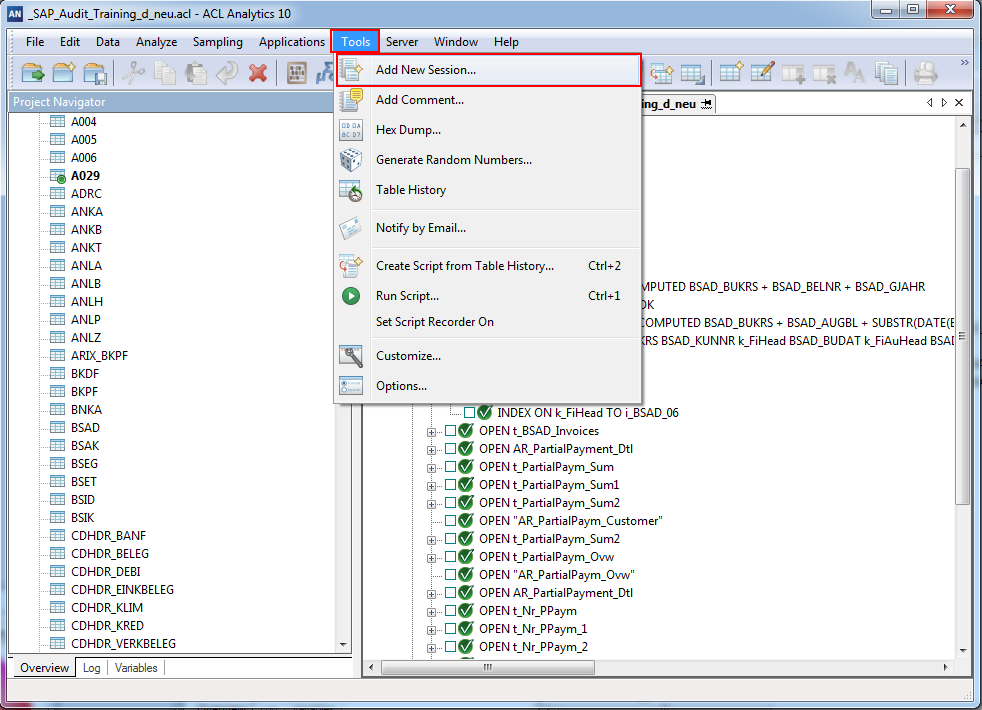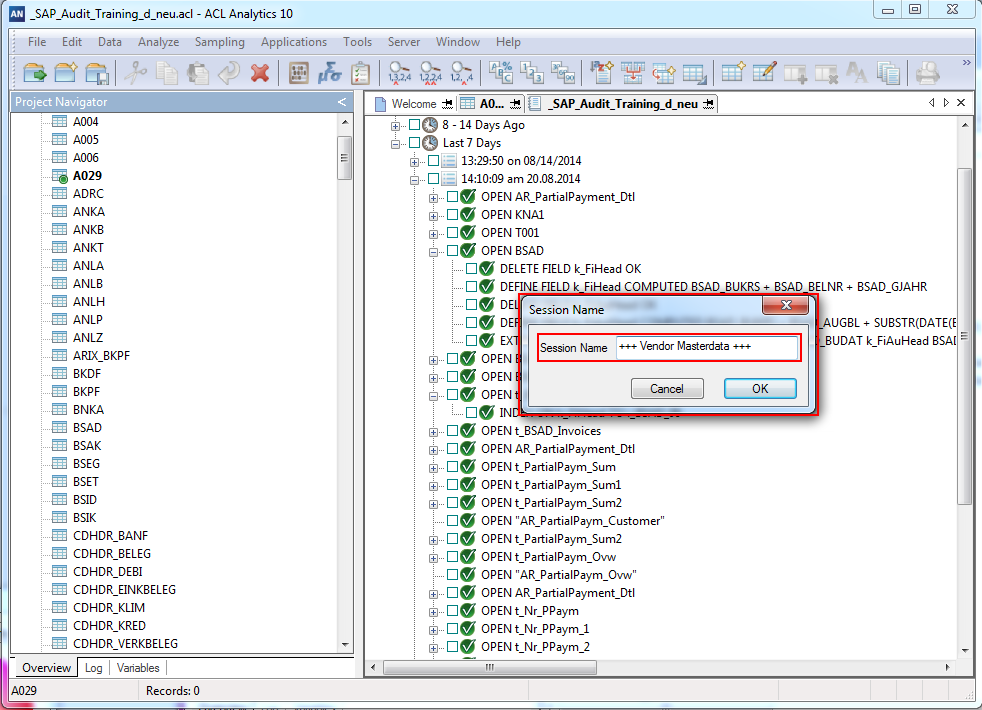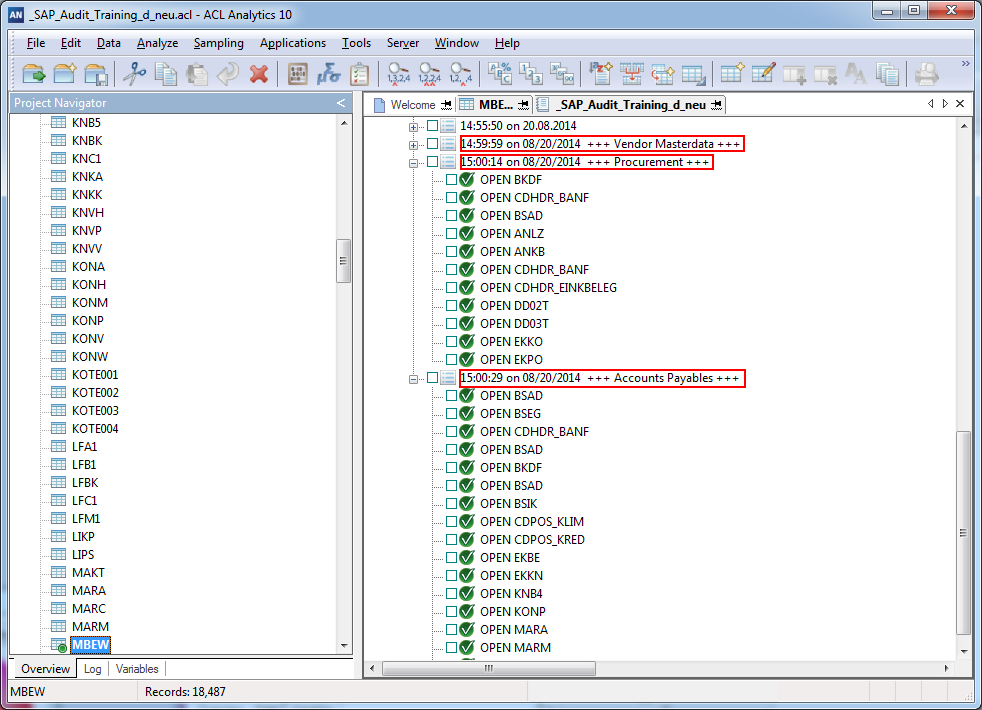Creating structures in your ACL™ log
When doing complex data analytic projects, you might know the feeling: You have been working hard on a certain task, and finally created this shiny result table, containing everything you have been asked for.
But how the heck did you get there?
Of course, there is the ACL™ log file, which is an excellent way of tracking your results. However, sometimes it can get a bit messy. ACL™ AN creates a new logfile time stamp, whenever you open ACL™ AN. So if you continue working all day (or even over several days without closing the tool) you will create a huge list of actions in your log file. Looking up things some days later can be difficult.
In the following example screenshot I created three entries. The idea is to add such a new session in the logfile whenever you work on a new topic. This will allow you later on to pinpoint / look up things a lot easier than before.
For any comments on this article, feel free to write us at info@dab-gmbh.de.
To contact the author you can also use LinkedIn or XING (you may have to login first before you can access these links).
LinkedIn: http://de.linkedin.com/pub/stefan-wenig/54/1b8/b30